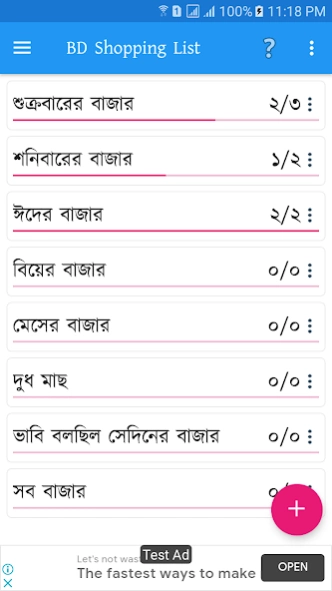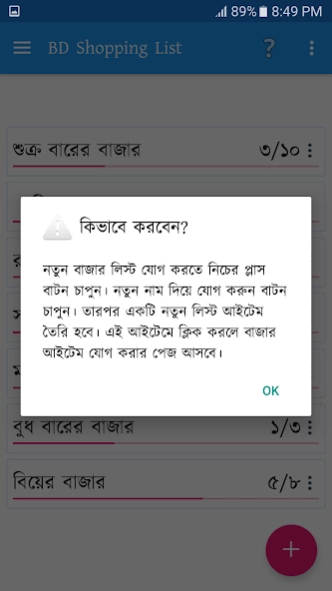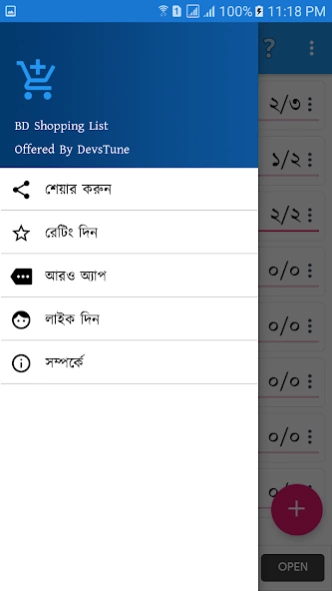Shopping List BD 4.20191029
Free Version
Publisher Description
Shopping List BD - Create and maintain your shopping list shortly in Bengali easily
This app is for creating your shopping list.You can create your bazaar list within a minute.
So using this app you have no need of pen or paper.
Just select your necessary item from previously populated list then when you complete shopping an item then just check this to track it as bought.
This app has many features.It includes-
#. Almost 250 shopping items are preloaded.
#. New item adding facility.
#. Add,edit and deleting feature.
#. Creating favorite list from all items.
#. Items are categorized in some special category.
#. Bazar list sharing option.
#. All mostly used and familiar bangla bazaar items are included.
#. All instructions to operate the app are given.
#. Rice,Oil,Meet,Salt etc frequently bought things are added.
#. Beautiful UI design.
#. Bengali people living in Bangladesh,India or anywhere using bangla can easily manage with their own language.
We think this app will be really helpful for people are looking for such app.
Thank you.
About Shopping List BD
Shopping List BD is a free app for Android published in the Personal Interest list of apps, part of Home & Hobby.
The company that develops Shopping List BD is DevsTune. The latest version released by its developer is 4.20191029.
To install Shopping List BD on your Android device, just click the green Continue To App button above to start the installation process. The app is listed on our website since 2019-10-30 and was downloaded 0 times. We have already checked if the download link is safe, however for your own protection we recommend that you scan the downloaded app with your antivirus. Your antivirus may detect the Shopping List BD as malware as malware if the download link to com.devstune.user.bdshoppinglist is broken.
How to install Shopping List BD on your Android device:
- Click on the Continue To App button on our website. This will redirect you to Google Play.
- Once the Shopping List BD is shown in the Google Play listing of your Android device, you can start its download and installation. Tap on the Install button located below the search bar and to the right of the app icon.
- A pop-up window with the permissions required by Shopping List BD will be shown. Click on Accept to continue the process.
- Shopping List BD will be downloaded onto your device, displaying a progress. Once the download completes, the installation will start and you'll get a notification after the installation is finished.